Flutter 网络编程与数据存储
1. 发送 Get 请求
去 pub.dev 搜索http 库

添加到项目中并引用
pubspec.yaml
flutter:
sdk: flutter
# The following adds the Cupertino Icons font to your application.
# Use with the CupertinoIcons class for iOS style icons.
cupertino_icons: ^1.0.6
http: ^1.2.1http_study.dart
import 'package:flutter/material.dart';
// 引入
import 'package:http/http.dart' as http;
// 使用快捷键stf快速创建一个有状态的wiget
class HttpStudy extends StatefulWidget {
const HttpStudy({super.key});
@override
State<HttpStudy> createState() => _HttpStudyState();
}
class _HttpStudyState extends State<HttpStudy> {
var responseShow = "";
@override
Widget build(BuildContext context) {
return Scaffold(
appBar: AppBar(title: const Text("Http 请求操作"),),
body: Column(
children: [
_doGet(),
Text("返回的结果:$responseShow")
],
),
);
}
_doGet() {
return ElevatedButton(onPressed: onPressed, child: const Text("发送Get请求"));
}
// 发送Get请求
void onPressed() async {
var url = Uri.parse("https://api.devio.org/uapi/test/test?requestPrams=11");
var response = await http.get(url);
// http请求成功
if (response.statusCode == 200) {
setState(() {
responseShow = response.body;
});
} else {
setState(() {
responseShow = "请求失败: code: ${response.statusCode}, body:${response.body}";
});
}
}
}main.dart
import 'package:flutter/material.dart';
import 'package:flutterstudy/http_Study.dart';
void main() {
runApp(const MyApp());
}
class MyApp extends StatelessWidget {
const MyApp({super.key});
@override
Widget build(BuildContext context) {
return MaterialApp(
title: 'Flutter Demo',
theme: ThemeData(
// This is the theme of your application.
colorScheme: ColorScheme.fromSeed(seedColor: Colors.deepPurple),
useMaterial3: true,
),
// 引入页面
home: const HttpStudy(),
);
}
}2. 发送 Post 请求
2.1 表单类型
void onPressed() async {
var url = Uri.parse("http://192.168.227.1:8081/api/v1/");
var postFrom = {"name": "Sakura"}; // 数据格式要求为Map<string,string>
var response = await http.post(url, body: postFrom);
// http请求成功
if (response.statusCode == 200) {
setState(() {
responseShow = response.body;
});
} else {
setState(() {
responseShow =
"请求失败: code: ${response.statusCode}, body:${response.body}";
});
}
}2.2 Json 类型
// 发送JSON 类型的Post请求
void onPressed() async {
var url = Uri.parse("http://192.168.227.1:8081/api/v1/");
var data = {"name": "Sakura"}; // 数据格式要求为Map<string,string>
// jsong序列化
var response = await http.post(url, body: jsonEncode(data), headers: {
// 设置content-type为json类型
"content-type": "application/json"
});
// http请求成功
if (response.statusCode == 200) {
setState(() {
responseShow = response.body;
});
} else {
setState(() {
responseShow =
"请求失败: code: ${response.statusCode}, body:${response.body}";
});
}
}3. json 解析
Flutter 中 JSON 可以解析为两种类型
JSON -> Map
JSON -> Dart Model
3.1 JSON -> Map [不推荐]
void main() {
var jsonData = '{"name":"John","age":30,"city":"New York","address":{"street":"123 Main St","building":"A","apartment":"4B"}}';
Map<String, dynamic> jsonMap = jsonDecode(jsonData);
print("${jsonMap["name"]}"); // John
print("${jsonMap["address"]["street"]}"); // 123 Main ST
}需要自己解析层级嵌套
3.2 JSON -> Dart Model [推荐]
使用 json_serializable 进行 json 序列化
flutter json_serializable 的使用 - 知乎 (zhihu.com)
Flutter中使用json_serializable实现JSON数据的解析工作-duidaima 堆代码
定制化需求
Flutter中高级JSON处理:使用json_serializable进行深入定制_flutter jsonserializable 能忽略字段吗-CSDN博客
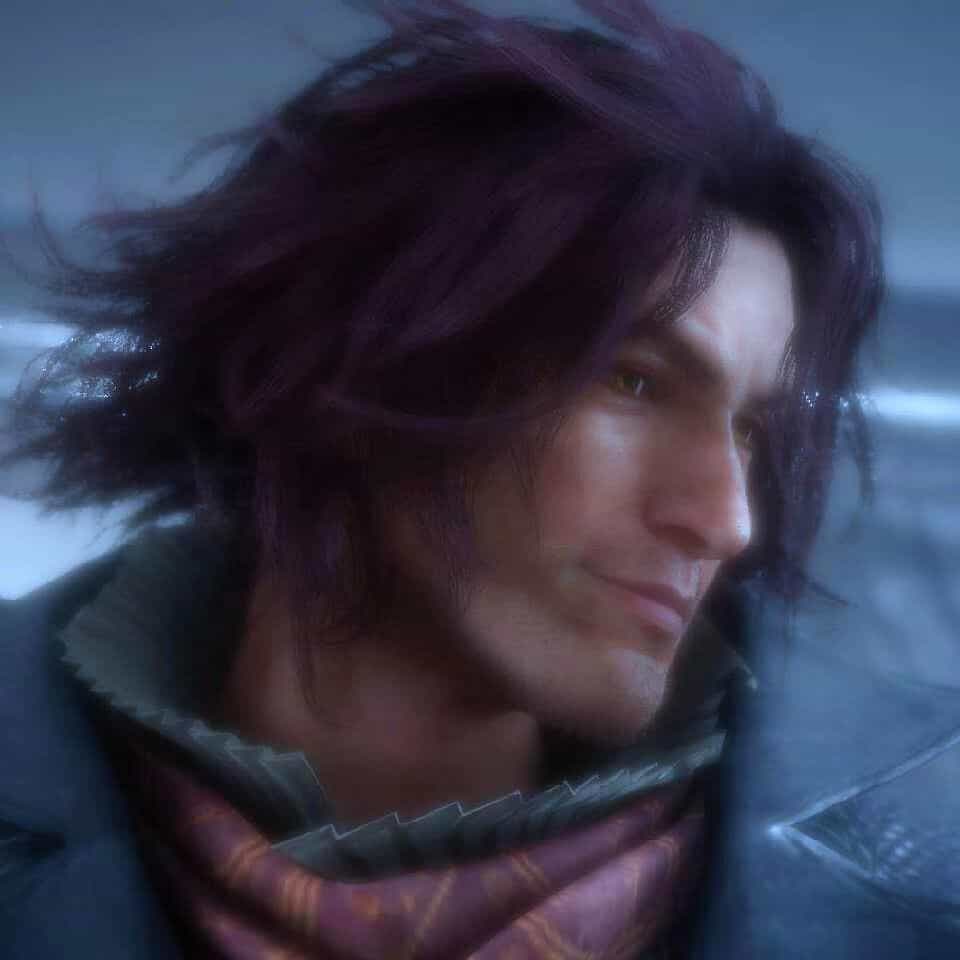

评论区