一: 加入sudo用户组
su
apt-get install sudo
/usr/sbin/usermod -a -G sudo $(echo $USER) 加入sudo用户组后重启系统
二: 换源
#打开源文件
sudo nano /etc/apt/sources.list# 默认注释了源码镜像以提高 apt update 速度,如有需要可自行取消注释
deb https://mirrors.tuna.tsinghua.edu.cn/debian/ bookworm main contrib non-free non-free-firmware
# deb-src https://mirrors.tuna.tsinghua.edu.cn/debian/ bookworm main contrib non-free non-free-firmware
deb https://mirrors.tuna.tsinghua.edu.cn/debian/ bookworm-updates main contrib non-free non-free-firmware
# deb-src https://mirrors.tuna.tsinghua.edu.cn/debian/ bookworm-updates main contrib non-free non-free-firmware
deb https://mirrors.tuna.tsinghua.edu.cn/debian/ bookworm-backports main contrib non-free non-free-firmware
# deb-src https://mirrors.tuna.tsinghua.edu.cn/debian/ bookworm-backports main contrib non-free non-free-firmware
# deb https://mirrors.tuna.tsinghua.edu.cn/debian-security bookworm-security main contrib non-free non-free-firmware
# # deb-src https://mirrors.tuna.tsinghua.edu.cn/debian-security bookworm-security main contrib non-free non-free-firmware
deb https://security.debian.org/debian-security bookworm-security main contrib non-free non-free-firmware
# deb-src https://security.debian.org/debian-security bookworm-security main contrib non-free non-free-firmware三: 安装常用的命令行工具
sudo apt install ffmpeg default-jdk git wget nano vim htop locate p7zip p7zip-full unzip四: 手动添加环变量
sudo nano /etc/profile
# 在最后一行加入
export PATH=$PATH:/usr/sbin
# ctrl+s 保存,ctrl+x退出后,执行以下命令
source /etc/profile五: 其他看这些文章
Debian 12 “Bookworm” 安装完成后需要做的 10 件事 | Linux 中国 - 知乎 (zhihu.com)
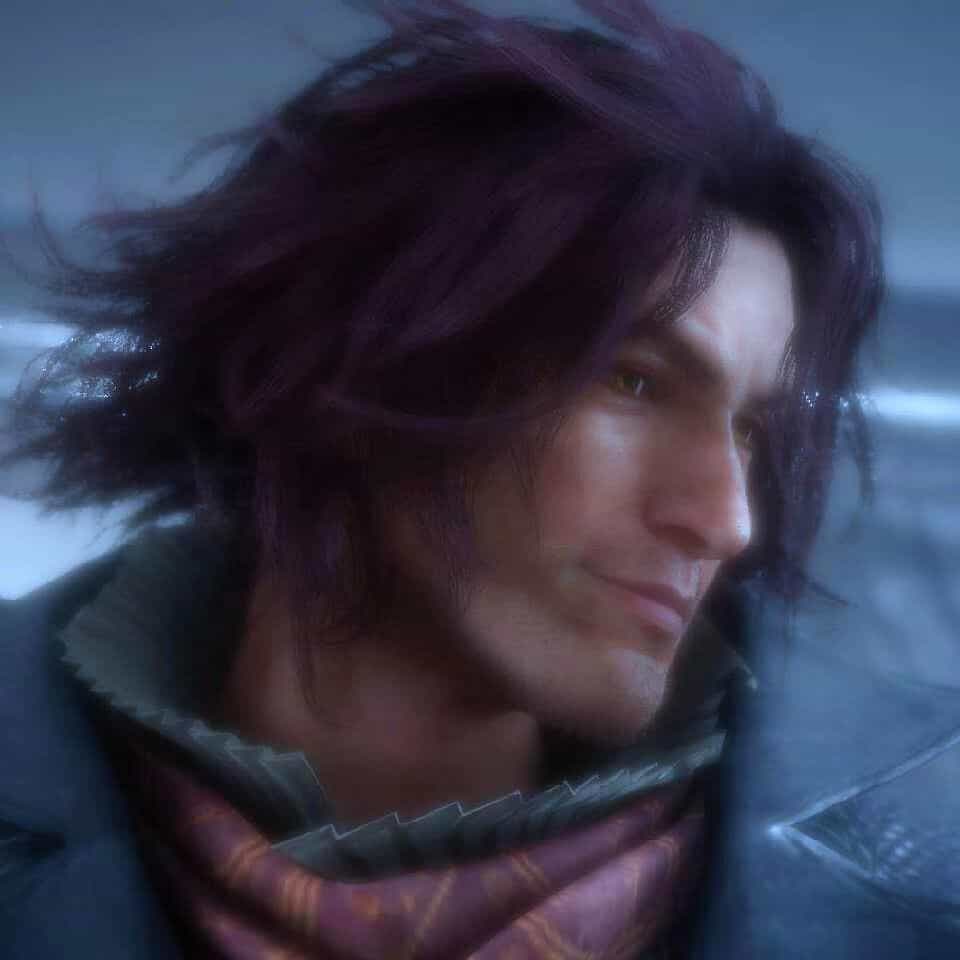

评论区